New Tapping / Rearrange Test []
The Tapping test allows you to rearrange the words in text answers featuring multiple words. It replaces multiple choice questions at certain points in planting and watering, when the answer is appropriate. You can answer by clicking on the words, using the arrow keys and enter, or pressing the number keys that correspond to the words (labels will appear).
It replaces multiple choice questions only, at points in planting and watering where it is appropriate (there are three or more words in the answer).
The tapping test was previously released on a few courses where it performed very well. It may not be suitable for all content types though (see below for how to disable it).
How to Disable the Tapping/Rearrange Test[]
1 - Go to Settings
2 - Go to Learning
3 - Click on Disable the tapping / ‘rearrange the words’ test
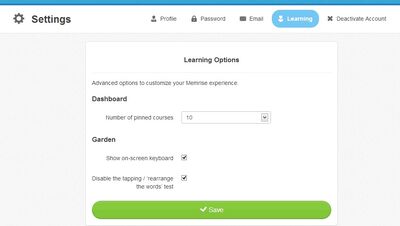
How to re-Activate the Tapping/Rearrange Test[]
1 - Go to Settings
2 - Go to Learning
3 - Untick Disable the tapping / ‘rearrange the words’ test


